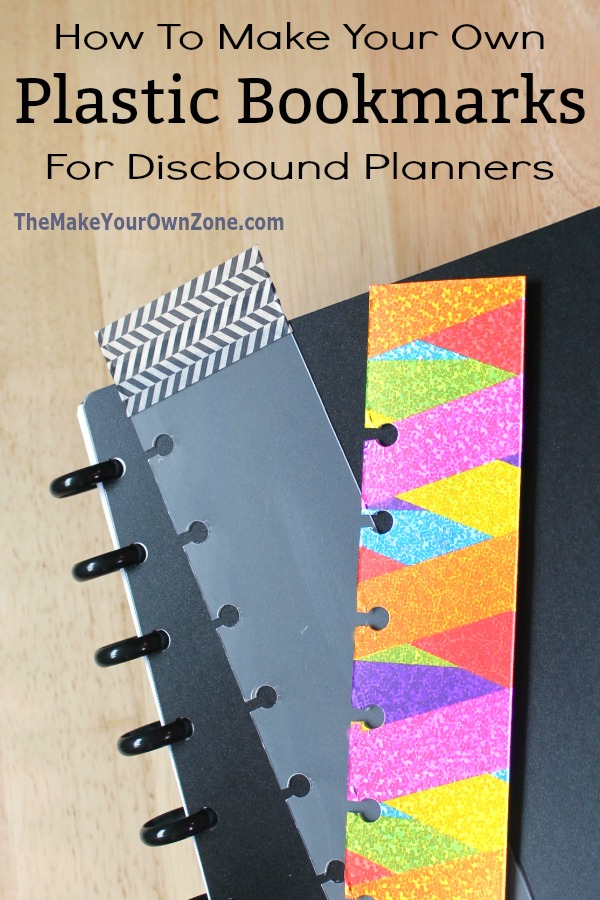Free Printable Planner Resource Page
Have you ever gone shopping for a weekly planner but nothing was quite what you wanted? And you thought to yourself, I wonder if I can just make my own planner? That’s exactly what went through my mind too a few years ago and so began my journey to make my own planner printables to fit in an Arc notebook and I’ve been loving this method ever since!
Because it’s worked so well for me, every year I offer some free printable pages in an assortment of layouts and styles so you can try this method to make your own planner too.
Click here to see other posts in my DIY Planner archives
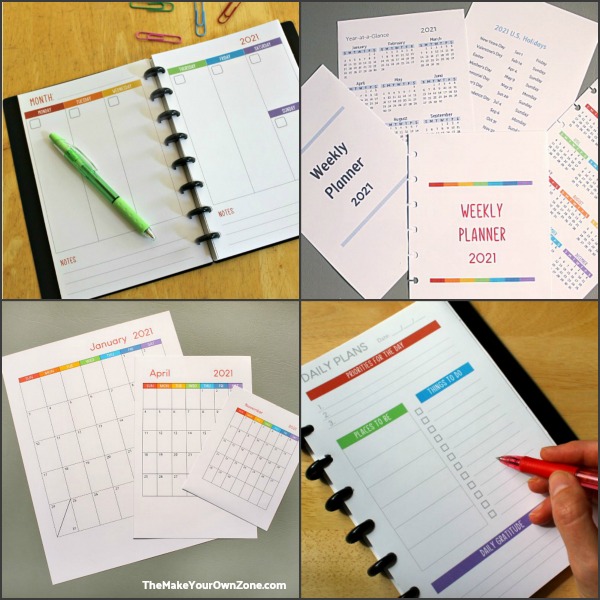
This page has been set up as a additional resource page to help you with that process of making your own planner and to offer some additional helpful pages.
How To Print Your Own Planner – My Supplies
To begin, here is some helpful info on the type of supplies I use. Having the right supplies really does make the whole process go more smoothly and although it may seem like a lot of supplies when you very first begin, if you keep using this method as the years go along, it really is a simple way to keep making a homemade planner. (Note: Amazon links are affiliate links)
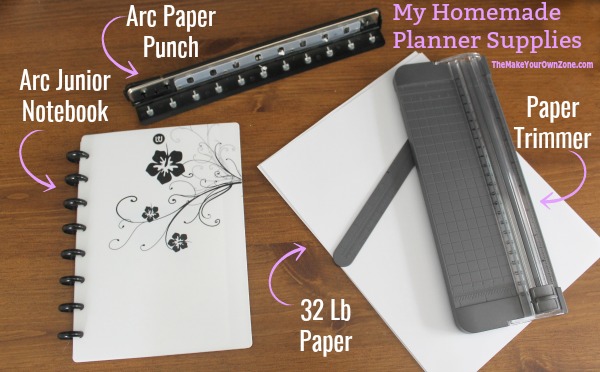
A Paper Trimmer – The majority of my printables are for a half-size planner so they are printed on a regular 8.5×11 size sheet of copy paper and then cut in half. To get a nice clean cut down the middle of the paper, however, I find a paper trimmer VERY helpful. You can usually find these type of paper trimmers in the scrapbooking area of craft stores and could maybe use a 40% off coupon too.
See it on Amazon – – > Portable Paper Trimmer
A Junior size Arc Notebook – What I really love about the Arc notebooks is that they are a disc bound system, which means you can take the pages in and out to your heart’s content and rearrange things around as often as needed. This was a game changer for me because it allowed me to keep tweaking things as the year went along with the ability to add or remove pages. The Arc notebooks are available at the Staples office supply stores (I’ve always just used the cheaper poly covers). If you don’t want to use an Arc notebook, a 3 ring binder might also work for these planner pages.
See it on Amazon – – > Arc Junior Size Notebook Poly Cover or the Leather Notebook
Note: – I prefer the junior size notebooks that have 8 discs, but there is also a full size 8.5×11 size Arc notebook with 11 discs, and a mini compact version with 5 discs (which I can find in Staples stores but not online).
See it on Amazon – – > Arc Full Size Notebook
A Paper Punch – If you use the Arc system you also need the compatible punch. Sometimes you are able to find the small one page size punch at Staples (which is what I have) and that’s a nice economical option. They also have a larger 8 page punch. Levenger also makes a small punch that works with the Arc notebooks too.
See it on Amazon – – > Arc Portable Punch, Arc large paper punch or the Levenger small paper punch
32 Lb Paper – And finally, if you print your own planner you will probably find that it’s nice to have slightly heavier paper. My current favorite to use is the 32 lb size. (Regular 20 lb paper works too, I just find I prefer the heavier stuff for a planner).
See it on Amazon – – > 32 Lb 8.5×11 printer paper
Then of course, you need a computer printer to print off the free planner pdf’s below and you’re all set!
How To Print Your Own Planner – A Few More Tips
An Important Note About Printing: The free printables I provide are in a pdf format. When printing your pdf’s of the planner pages in Adobe Reader, either select the option of “Actual Size” or “Custom Scale 100%“. Often times Adobe Reader defaults to the option of “Fit” which can add some unwanted white space around the edges of the pages.
The pages for the junior size notebooks are designed to be cut down the middle and punched at the outer edges (the punched outer edges then become the inner edges once they are inserted into your notebook).
The pages are also designed for you to write in the current month at the top of the page, and to write in the numbers of the dates of the current week in the small boxes.
Additional Helpful Pages
As the years have gone along, I’ve had requests for some additional helpful pages to use in your homemade planners. Here are the ones that are currently available based on some of the requests I received. I’ve created these in simple grayscale colors to save on printer ink and keep them simple and clean. These are also designed to be cut in half down the middle and used in the junior size notebooks.
Notes Page
To-Do List
Shopping List
Meal Plan – Sunday Start Week
Meal Plan – Monday Start Week
Class Assignment Chart
Arc Copycat Weekly Layout
Daily Planning Page
Daily Planning Page – Full Size
Notes & Blank Month – Compact Size

Most Recent Planner Pages
For several years, I’ve been publishing new planner page styles each year as I like to change the colors and/or styles a little bit. To check what’s currently available you can go to my Planner Archives page to scroll through my posts about planners: Planner Archive Page
DIY Planner Accessories and Ideas
Once your planner is put together you may find you want a few extra goodies to add to it.

Here’s how I make my own plastic bookmarks for my arc planner, which includes my workaround method for making my own disc bound holes without a punch. This method let’s me punch thicker items like file folders to use as index dividers.
I’ve also got these ideas for DIY Arc notebook accessories.